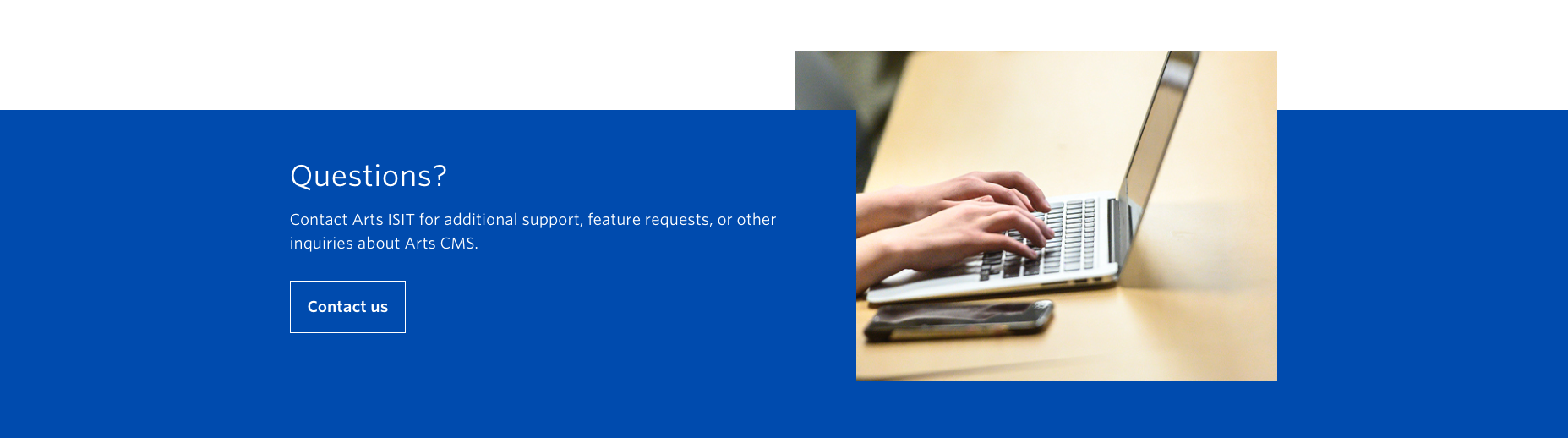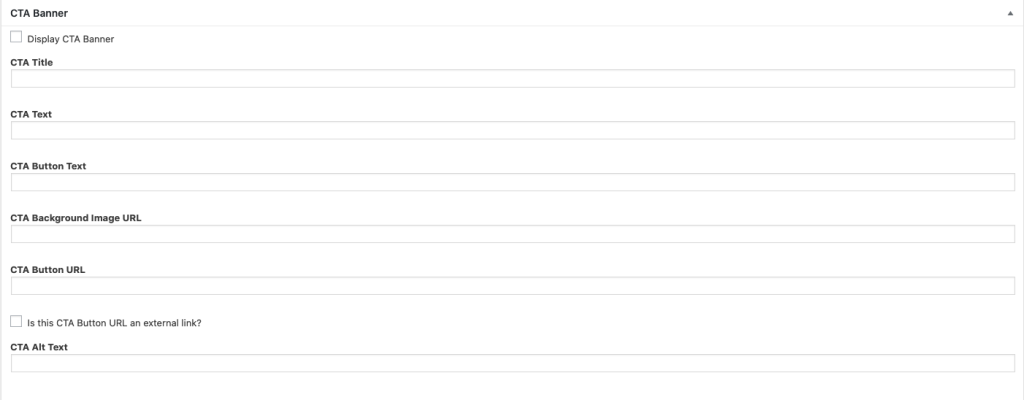The Call to Action (CTA) Banner is a page feature at the bottom of a page that is used to influence a conversion from your primary users — to apply now, subscribe to your newsletter, or another objective you may have.
Add a CTA Banner
On the page editor, scroll down to the section CTA Banner
Fill out the fields listed under the section:
- CTA Title: Text that appears at the top of the CTA Banner
- CTA Text: Text that appears in the body/middle of the CTA Banner
- CTA Button Text: Text that appears on the button
- CTA Background Image URL: Displays an image in the CTA Banner; blank by default
- View Image Requirements for size and resolution details
- CTA Button URL: Link to where you’d like your user to go
- Click on Update to save your changes