Arts CMS site administrators now have the option to activate the latest version of reCAPTCHA. This new version offers enhancement spam protection and removes an additional verification step for users to complete when filling out your web form.
reCAPTCHA protects your website from fraud by preventing spam entries. On a web form, this appears as an additional field that users must verify before submission, such as the “I’m not a robot” checkbox:
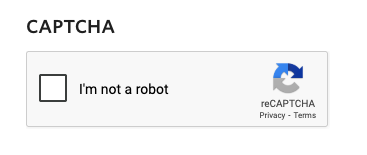
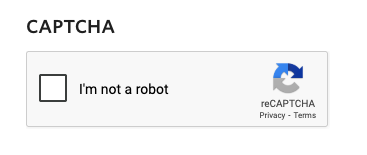
New enhancements
Once you’ve activated reCAPTCHA v3, the new version will offer enhanced protection against spam. In addition, users will no longer need to complete an additional verification prompt (the “I’m not a robot” checkbox above) in order to submit your form.
As a site administrator, you will no longer need to add a field for reCAPTCHA when creating forms on Arts CMS.
Recommended actions
- Activate reCAPTCHA v3 on your unit’s website.
- Edit your existing forms to remove the old reCAPTCHA field, once you have activated reCAPTCHA v3. Although there is no harm in keeping the old reCAPTCHA field, removing it reduces the number of fields that users need to complete when completing your form.
