Keyword research is a strategic way to optimize your content and align your topic with your audience’s interests.
We can get a better idea of what users are searching for on our website and prepare content that matches their search behaviour through keyword research. Learn how selecting the best keywords for our content can bring more eyes to our content and users to our site.
Start with questions
Start the research process by asking broad questions about your audience:
- What types of information are they looking for?
- Are different audiences looking for different things, i.e. faculty, students, public, etc.?
Keep in mind that you may already have the answers to these questions above. Direct user feedback is a good starting point for keyword research. The information may already be available on your site but may not be optimized for search intent.
Brainstorm keyword ideas
Once you have ideas about the types of information your audience is looking for, start brainstorming the keywords or phrases they may use when using a search engine. Write down a list of keyword ideas, and be sure to include all variations, including pluralized versions, different orders, synonyms, and long key phrases.
For example, if I were looking for admissions information, my list may look like this:
- admissions information
- program admissions
- Admissions details
- Application details
Please note that you should include your unit’s name in this list of keyword variations. This shows more specific user intent. If a user includes your unit’s name in their search, they are looking for specific information on your website. E.g. ubc psych admissions, psych ubc admission details.
Understanding a Search Engine Results Page
Once you have your list of keyword ideas, go to Google or any search engine and enter them into the search bar one by one. The list of websites that appear from your search is called the Search Engine Results Page (SERP). This is the first SERP in a long list of results. Our goal with Search Engine Optimization (SEO) is to have our website appear as close to the top of the first page as possible.
From the SERP, we can better understand what types of pages show up for that keyword. We want to understand what pages from our website show up, if they show up, and what our “competitors’” results look like as well. When you look at a result, you’ll notice key pieces of information: the main title, the meta description, and the highlighted keyword within the meta description. We want to understand what types of language everyone is using and whether or not our search result is clear enough for a user to click on and take action.
If you scroll to the bottom of the SERP, you will see a section called Related searches. In this section, you will see some other keyword ideas and variations related to your initial search. Here’s a great starting point for new keyword ideas. Note these down and see if you can incorporate these keywords in existing content or spark new content ideas.
Google Ads Keyword Planner
Now that you have a good list of keyword ideas, it’s time to see their individual search volume, i.e. how many users are searching via the same keyword. Google Ads Keyword Planner* can help you discover new keywords and get search volume and forecasts.
*You will need to create an account to use this tool; however, you do not need to enter credit card information to use this free tool.
In the Keyword Planner, click on Discover new keywords and add up to 10 keyword ideas from your list. Next, enter your website domain in the appropriate field and ensure that your search settings are set to Canada, then click Get Results.
Here you’ll get an even longer list of keyword ideas with the average monthly searches for each keyword. Add a few new keywords to your list, and be sure to include a good mix of high search volume and low search volume words. High search volume means that the keyword is often used in search, but that also means that many “competitors” are using the same one. However, low search volume could also indicate search intent based on the keyword.
Example of discover fields
 Example of results
Example of results 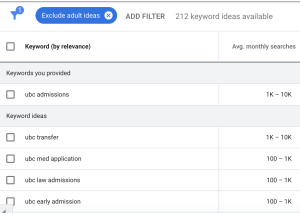
Best practices
Understand search intent:
Certain keywords can give us a better understanding of what users intend to do on our site. For example, the key phrase, apply to ubc psychology, can give us a better idea of what type of information a user is looking for instead of just ubc psychology. We consider these types of keywords as having high user intent. Our goal is to optimize our pages with these keywords and keyphrases to match our content with user intent. Therefore in this scenario, I would use, apply to ubc psychology, for a page that has a lot of details on psychology program admissions.
Select multiple keywords and organize
Now that you have many keyword ideas, it’s time to select a few to optimize your site. From our list, we want to pick keywords that generally have high search volume and high user intent.
When we select our list, we want to make sure that the keywords are related to the page or pages we are trying to optimize for specifically. That’s why it’s a good idea to organize your keywords into categories that match your content. Again, using the admissions example, it would be worthwhile to compile a short list of keywords related to admissions and applications for your program.
Select a focus keyword and use the Yoast SEO Plugin
Arts CMS utilizes the Yoast SEO Plugin to help optimize your website for search engines. As part of the plugin, you will have to enter a focus keyword that you want to optimize this page for. Your focus keyword should be a keyword that has high search volume and/or high user intent. It should also be the primary topic of the page. Once you have your focus keyword, we recommend including them in your page title and meta description in the Yoast SEO Plugin.
It is important to keep in mind the character limit for the title (65 characters) and meta description (156 characters). Although you can go over the limits, you risk having your title and meta description cut off on the SERP. Yoast has a preview tool in the field that will allow you to view your search engine result before it’s posted. Try and integrate your focus keyword naturally into both fields; otherwise, the page may not appear relevant to your user.
Learn more about our best practices for search engine optimization.
Use strategically, but don’t “stuff”
Similar to the Yoast SEO plugin, we want to use our focus keyword throughout our page content. We want to use the keyword often but avoid keyword stuffing, putting the same keyword too many times on the page. In other words, make the content flow and read naturally.
That’s where the remainder of your keyword list comes in. Aim to use other keywords from the list that are relevant to the page’s content. This will help you capture search intent from other keywords and increase traffic to your page.